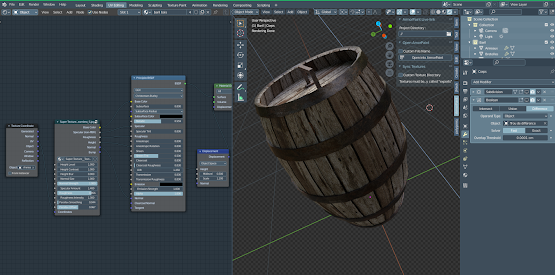I'm trying something very cool - to create a scene like cyberpunk 2077 in Blender. Here's my work in progress with comments so you can understand how I think.
As an architect, I thought about creating a high-rise building as in real life - with columns, beams, structures.. (I'm talking specifically about the structural part that sustains the building, that most people don't pay attention to) as you saw in these photos.
An example of where this approach is needed, also, is welcome due to the concept of the scenery/idea is below:
Why this approach?
The building in that time (at least I/We believe) were built that way, which the player needs to feel like. Columns, beams, and some details are needed. I could neglect and make without that, but would seem flat/not too real, taking into account we are in new gen of consoles/pcs.
Ok, going direct to the point: Here's my concept:
-Height: 250 meters
-Width and length: 50 meters
-Steel structure Internal (not visible) and external (visible)
-Approximately 80 floors
-Helipad
Let's build it!
I'm using some basic colors to show the difference between objects.
Another idea is that the system in which this mesh will be used, could do the following things:
- Process details according to the distance from which the user is seeing the object, for example: from a far distance is not a good practice to draw the inside of a building.
- Maybe even use textures according to the necessity, distance... things that the human eye will see only when next.
- Use the same texture in different settings, only changing the colors or even quality.