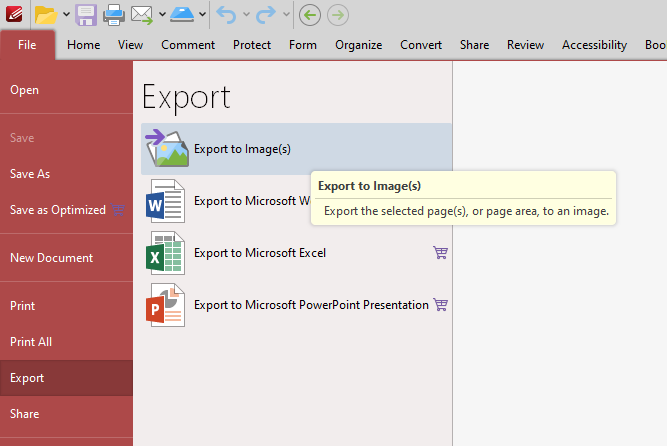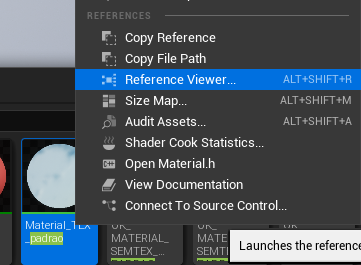Sngn's learning progress
Here you can see my work in progress (WIP) of what I'm learning related to game design/development using tools such as Blender (also plugins), Susbtance painter, Unreal Engine. I don't work in the area actually, but it's my goal. Update: Now working as 3d modeling artist.
Sunday, April 14, 2024
Exporting a cyberpunk 2077 like city from blender to Unreal Engine 5 : Part 6: Running into unreal engine 5
Tuesday, January 10, 2023
Modeling another "plaza" in blender, using a 2D base from AutoCAD.
There is already a post abouthow to model a square from a base imported from autocad, you can read it in Modeling a "plaza" in blender, using a 2D base from AutoCAD. , here you will see the same principles, but more "direct to the point":
1 - Using PDF X-change editor: Open the PDF file you just exported from Autocad, export the file to image format (JPG). The default settings are enough for this task. Or you can use any pdf viewer to do the same thing.
2 - import in blender
5 - I created a folder called 'reference' and unchecked the selection so I can draw over the image, plus I changed the opacity to 0.5 , which helps with visibility.
7 - I recommend using the knife command to cut the plane into vertices, then edit the heights of each point group.
8 - with your knowledge about architecture, you will lift shapes, make solids. I can't help you on this point, otherwise I would have to write a lot to explain. moreover, basic colors can help identify textures in the not too distant future. The "rest" is self explanatory.
End result:
Wednesday, December 21, 2022
Exporting a cyberpunk 2077 like city from blender to Unreal Engine 5 : Part 5
Some progress I'm making, without much explanation because it's the same process as explained before. I believe that soon I will be able to record a video showing how what was created in blender, behaves in the unreal engine and is very faithful.
Thursday, October 6, 2022
Exporting a cyberpunk 2077 like city from blender to Unreal Engine 5 : Part 4 : Lighting I
Follow these steps:
1)